
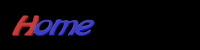
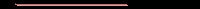

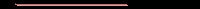




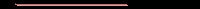


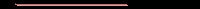

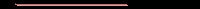
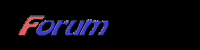
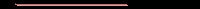
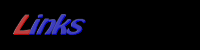
2004 © Ouais

LapCounter News
05/07/04
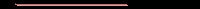
Version 0.11 beta
Still beta. Haven't made any big improvments.
What's new ?
I've just added parameters to be set at the startup using the batch file.
Indeed, you can specify values to some critical variables used by the prog.
It allows you to evaluate which are the best values to use with your own installation.
Actual parameters:
- url
You can change the webcam location (by default, the value is 'vfw://0'). If you have installed more than one webcam, you may choose the one you want to use. - tolerance
This variable is used in the detection process. Cars are identified by one color, and as cameras have a white auto-balancing function, colors are changed, thus we need to tolerate the color detection. If the value is too low, cars won't be detected, if it's too high, on the contrary, cars may be checked even if they don't pass through the checkpoint. - speed
This variable is also used in the detection process. When cars go through the checkpoint, they will appear in a few successive frames (their number depends on how your system is fast). We mustn't count 1 lap every time we check it. So the idea is to wait for a few frames after we have checked the car, in order to validate the checkpoint. Like that, if the car is checked in 3 frames, missed in 1 frame and checked again in 2 frames, we mustn't count 2 laps nor 5 laps. The speed value is used to avoid this.
With a too small value, a few laps may counted when a car passes by only once. With a high value, the prog will wait longer before informing users of the checkpoint. (but the lap time will be calculated at the first check). - step
To increase the processing speed, a solution consists in checking 1 pixel every n pixels. n is specified by the step value. The higher it is, a small accuracy we obtain. A value of 1 will force the prog to check every pixel. - crop
See tips for more infos about cropping. In few words, this functionnality is used by the solution consisting in using masks. When masks are too small to hide all the image, we may crop the image to process only a part of it (the part covered by masks).
Values are 'on' or 'off'. - video
This option is just used to display the video preview window all the time.
Values are 'on' or 'off'.
22/02/04
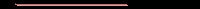
Version 0.1 beta
The software is still in testing phase.
I still find bugs. I'll need to rewrite some code parts more properly :)
The stop function should now work.
The Fuel consumption calcuted from time doesn't work yet. It's not so useful I think.
For now, I've only tested the software with some colored papers. I'll need some nice people to test it with the cars. My wife's not cooperative ;)
Done
- Added a Print results to file feature.
It allows the users to archive the results or to open the file using their favourite spreadsheet in order to make statistics, to draw charts and to organize a championship.
- I've compiled it to native so it's more efficient. The results are a win32 version.
TO DO
- Add a new mode: Race events.
This feature will allow the users to specify some probability that cars will have incidents during the race,
forcing them to stop to pits.
- A Prog setup to allow users to specify some parameters such as the tolerance value used for
recognition, the webcam url or the use of sounds. For now, they can be given only when launching the software.
- A new interface.
- Improve recognition.
For now, I'm using a very simple algorithm based on colors.
- Specify a pit stop position on the image startlane.
So that cars must respect the place when at the pits and don't stay on the track.
- Use a second webcam for pit stops.
To allow the users to have a pit stop not on the startlane.